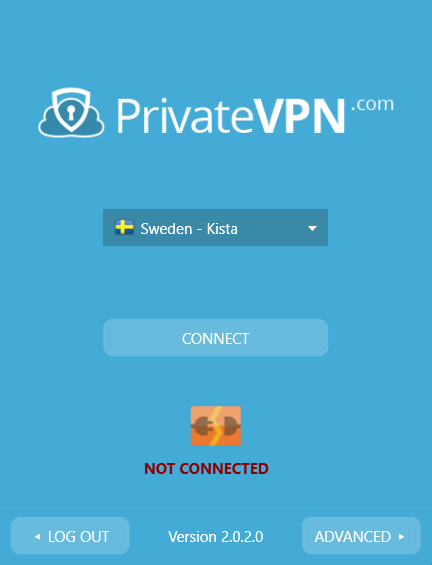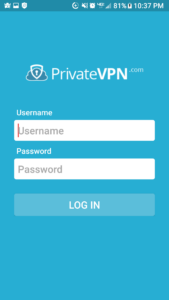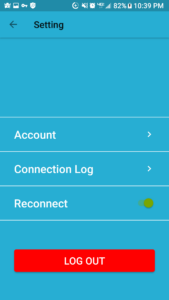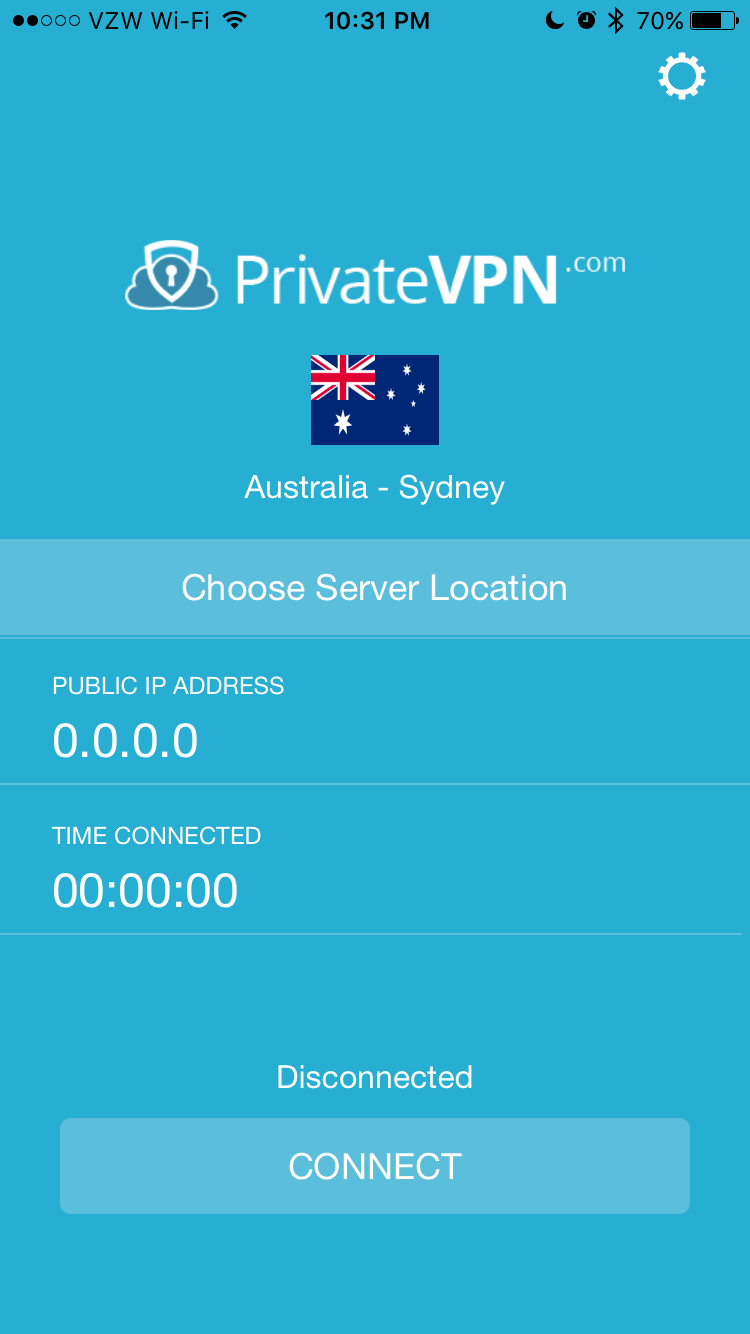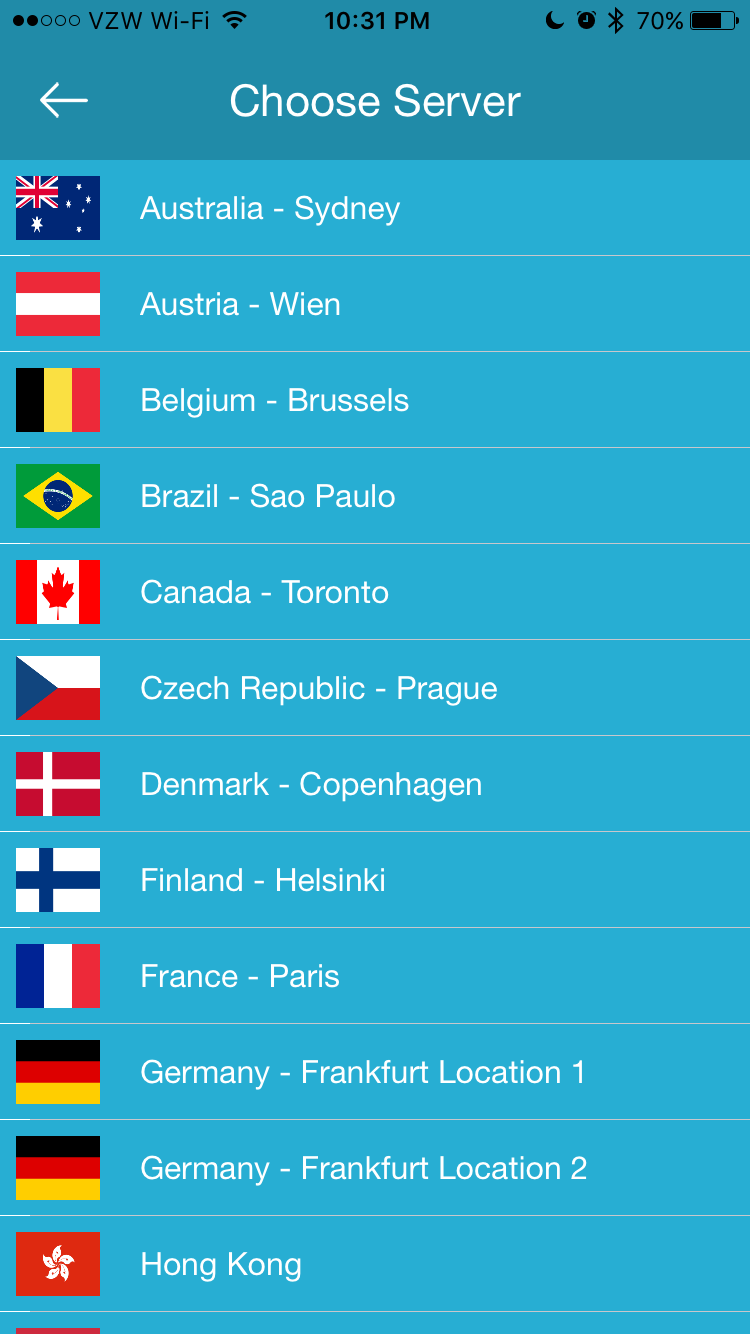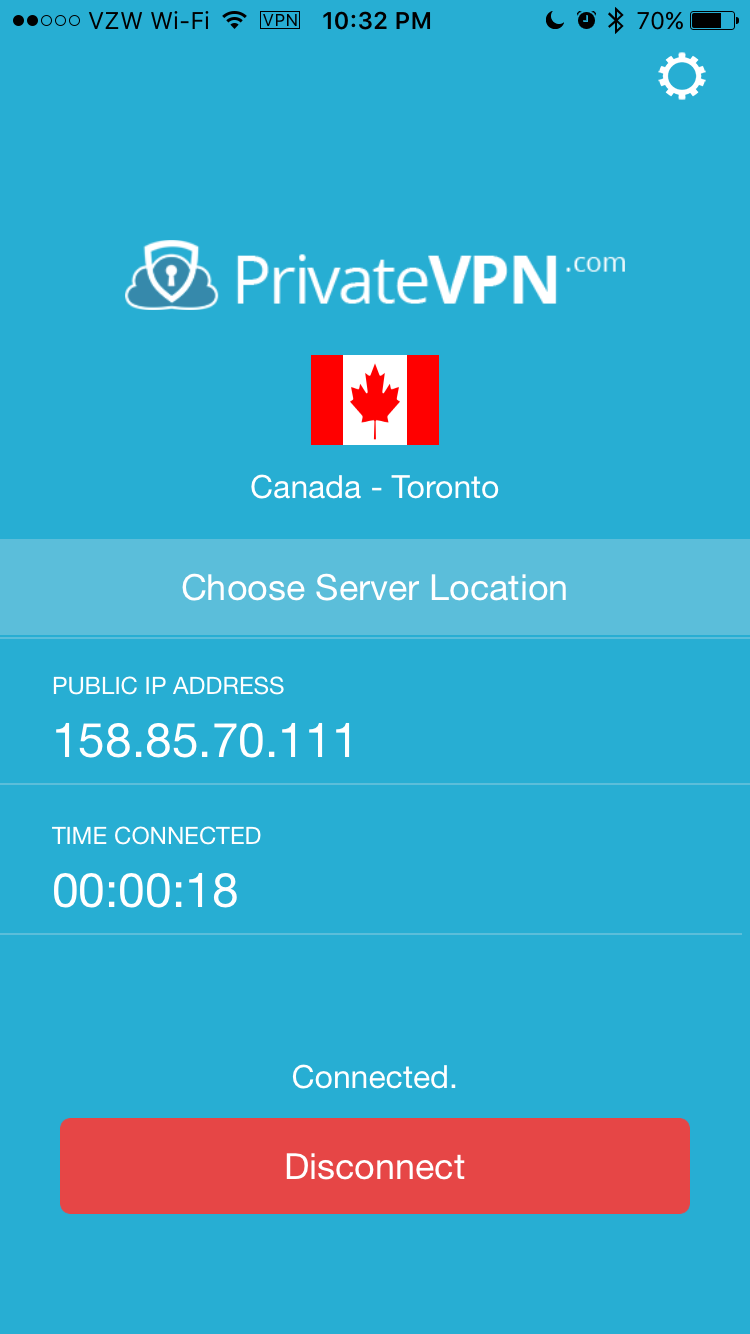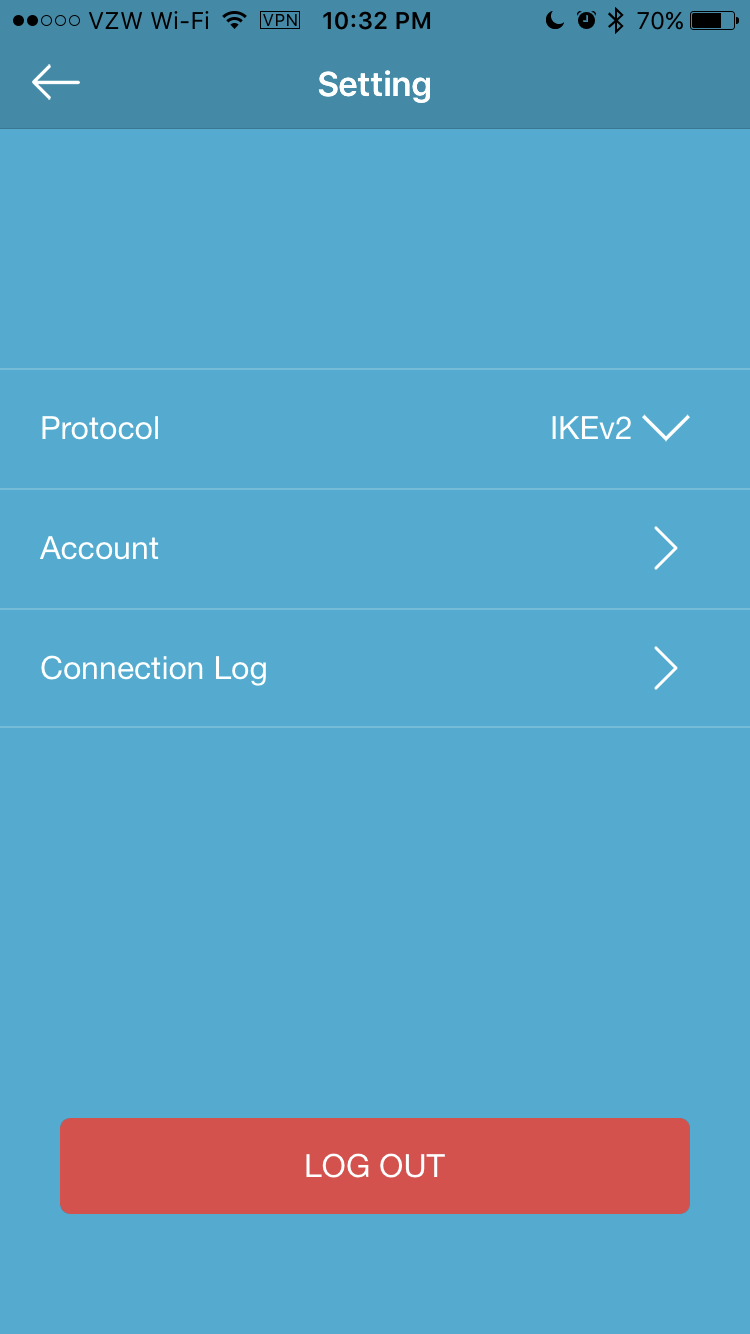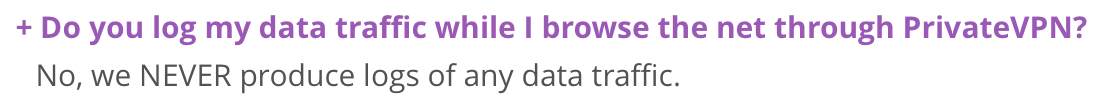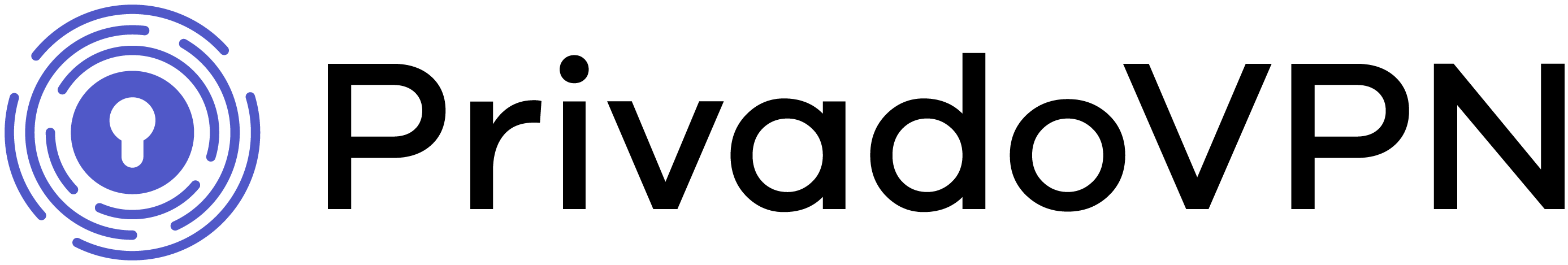PrivateVPN Review | Torrent Friendly
PrivateVPN

Summary
PrivateVPN delivers a simple interface to quickly and easily connect to a VPN server. It is torrent-friendly, allows secure P2P connections, and there is zero logging of data making it a safe VPN for anonymous browsing. However, the transfer speed outside Europe was slow and inconsistent with company claims at the time of testing.
Who are they? Where are they from?
PrivateVPN’s own words:
PrivateVPN, a Swedish-based VPN provider, offers the highest levels of security and privacy, stable connections from anywhere in the world, and uninterrupted VPN service – 24 hours a day – guaranteed. And we offer all this to our users at a reasonable price!
PrivateVPN, one of the fastest VPN service providers, designed its global network to offer our users the fastest VPN speeds possible. Whether you’re in North America, Europe, or Asia, we strive to provide ultra-high-speed server connections – with lower latency and higher speeds – for all your devices.
In addition to first-rate service, PrivateVPN boasts of customer support that is second to none! We assist our customers through live chat, email, and remote desktop help through our TeamViewer system. We’re here to help you in any way we can.
Price/ Packages
Package Configuration
All packages currently have the below-listed features.
- 100+ VPN servers in 63 countries
- Unlimited bandwidth and speed
- 6 simultaneous connections on multiple devices
- Zero logging of connections
- HQN (High-Quality Network) Capacity
- OpenVPN, L2TP, IPsec, PPTP, and IKEv2 protocols
- 256-bit AES encryption with 2048-bit DH Key
- Anonymous Torrenting with SOCKS5 and HTTP Proxy
- Port Forwarding
- 24/7 Live Customer Support
- 7-Day Money-Back Guarantee
The Ordering Process
PrivateVPN offers a simple ordering process that only requires selecting a pricing plan, creating a username and password, and payment. After submission and acceptance of payment, login is valid.
Payment Options
PrivateVPN currently offers payment through the following services.
- Major Credit Cards
- PayPal
- Bitcoin
- Trial Code/ Promotional Code
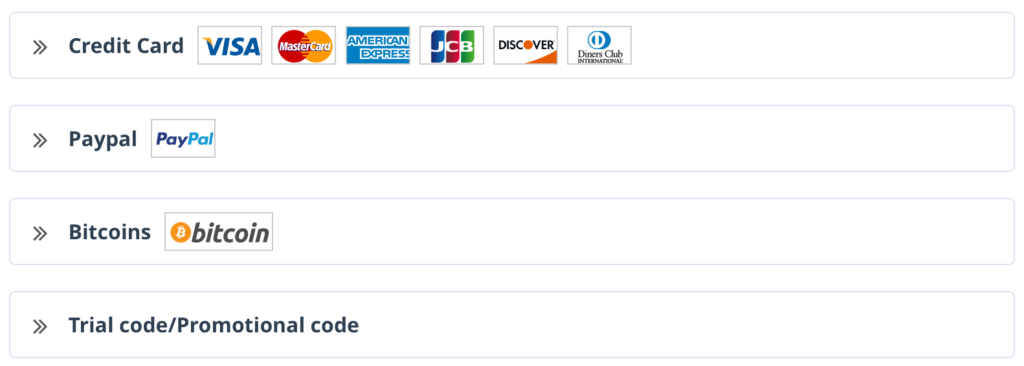
Packages
PrivateVPN currently offers three pricing plans.
- 1 Month: $8.95
- 3 Months: $21.95 – $7.31 per month
- 12 Months: $71.40 – $5.95 per month
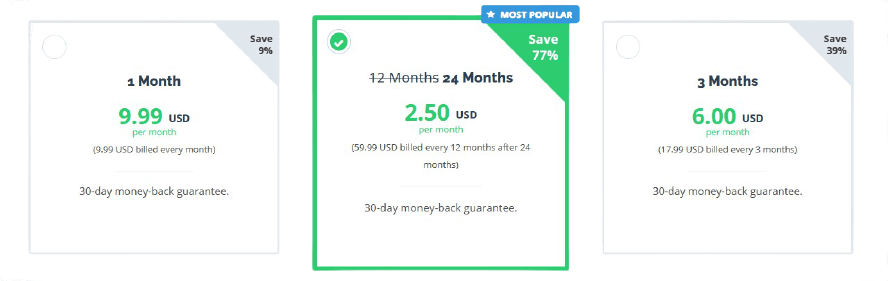
Software and Connectivity
PrivateVPN currently offers support for Windows, Mac OS X, iOS and Android clients. The clients are simple to use and connection can be established in less than a minute. The ability to quickly switch between VPN servers is an added benefit and is extremely fast.
Windows Client
The tested client v2.0.2.0 is a truly well-designed desktop application. It is aimed at simplicity, a theme that seems to be present across all PrivateVPN platforms.
The ability to quickly change protocols is simplistic and easy for users who do not describe themselves as tech-savvy but want to protect their internet interactions. The ability to switch between a “simple” and “advanced” view of the program is perfectly accommodating for all users, although you can’t select a specific server, it’s done for you.
The Connection Guard “Kill Switch” is also a useful feature, preventing internet connection when the VPN fails or is not connected. This feature aims to keep the user safe and anonymous when surfing the web. It even gives the option to assign specific programs to the kill switch, instead of blocking internet communications to the entire computer as a whole.
In addition, the inclusion of a simple and intuitive “switch-settings” menu readily presents itself to the user and provides numerous configuration options. The client experienced no crashes or complications after extensive testing of all aspects of the program. The Windows client provides far more configurations than the Mac OS X client at present time of writing.
Mac OS Client
The tested client v1.1 is clean, intuitive and stable. The service did not provide any connectivity issues on macOS Sierra and ran without issue on the system. The interface parallels the simplicity of MacOS and requires no tech-knowledge to use.
The MacOS client is clearly a new release, as the only customization option accessible from the actual client at the present time of writing this article is the ability to choose which server you would like to connect to from the drop-down list. Despite the fact that this is still a very early version of the MacOS client, the lack of ability to change VPN protocols seems lazy.
Android Application
The PrivateVPN Android application was tested on a Samsung Galaxy S7 running Android 7.0 and provided no connectivity issues. There was no option to switch between IKEv2 and IPsec protocol and the app crashed upon closure and reopening. Despite this, app navigation is smooth and interface is simplistic.
iOS Application
The PrivateVPN iOS application was tested on an iPhone 7 running iOS 10.3.1 and provided no connectivity issues. There are two protocols available: IKEv2 and IPsec. Navigation of the application interface is smooth and fluid, providing an easy-to-use list of server locations and options.
Connectivity Options
PrivateVPN offers OpenVPN, L2TP, IPsec, PPTP, and IKEv2 preferences. PrivateVPN recommends the use of OpenVPN UDP, especially for web services that rely on real-time interaction. This protocol will almost always yield faster speeds than any other.
For torrenting purposes, the PrivateVPN client offers SOCKS5 proxy configuration, allowing effortless and secure P2P file sharing.
Speed
Our standard and most reliable testing methods that we found are by downloading from the nearest and fastest HTTP or FTP link for 60 seconds and measuring the average and max transfer rate. Upload and ping tests are performed by the closest beta.speedtest.net server, the most accurate HTML5 speed test thanks to 3000+ servers worldwide.
Speed Testing
The test is performed with a 300 / 30 Mbps cable connection in Amsterdam area. For the download speed test, an Ubuntu ISO is downloaded from the University of Twente, The Netherlands. Keep in mind that the max upload speed is only 30Mbps, meaning the VPN could potentially be faster than projected, depending on internet bandwidth.
Download link used: http://ftp.snt.utwente.nl/pub/os/linux/ubuntu-releases/16.10/ubuntu-16.10-desktop-amd64.iso
Results without VPN in The Hague, the Netherlands
- Server Ziggo
- Ping 10
- Average upload 31 Mbit/s
- Average download 314 Mbit/s
- Maximum download 321 Mbit/s
Results WITH VPN in The Hague, the Netherlands – Dutch server
- Server Netherlands, Location 1
- Ping 12
- Average upload 21 Mbit/s
- Average download 140 Mbit/s
- Maximum download 154 Mbit/s
The above results are achieved with the OpenVPN (UDP) protocol. Other protocols reach much lower speeds in our testings. On average, most European servers get around 100 – 140 Mbps, depending on the chosen server. The speed is mostly stable.
Results SOCKS5 proxy in The Netherlands
SOCKS5 test results will be added later.
The SOCKS5 proxy is recommended if you want to download/upload torrents or HTTP traffic with maximum speed. You will need a browser extension like FoxyProxy for Firefox/Chrome to use the SOCKS5 while browsing. While it is not encrypted, a SOCKS5 proxy masks your personal IP address while you make P2P and VoIP connections. This ensures you download without exposing your IP address while enjoying the minimum speed hit.
The test is performed with a 300 / 30 Mbps wireless connection on the United States’ East Coast. Speed tests conducted without a VPN active are through the server “Duke University” in Durham, NC. Speed tests with PrivateVPN active are conducted through the server “United States- New York” in New York, NY. Keep in mind that the max upload speed is only 30Mbps, meaning the VPN could potentially be faster than projected, depending on internet bandwidth.
Download link used: http://mirror.math.princeton.edu/pub/ubuntu-iso/yakkety/ubuntu-16.10-desktop-amd64.iso
Results without VPN in North Caroline, USA
- Server Duke University
- Ping 20ms
- Average Upload 23 Mbit/s
- Average Download 236 Mbit/s
- Max Download 240 Mbit/s
Results WITH VPN in North Caroline, USA – US server
- Server United States- New York
- Ping 34ms
- Average Upload 21 Mbit/s
- Average Download 41 Mbit/s
- Max Download 43 Mbit/s
PrivateVPN seems to severely affect download speeds and limit the capabilities of the network. After connecting to a nearby PrivateVPN server in the United States, download speed dropped to approximately 17% of the network’s capability. This throttling of download speeds (at least in the United States) is inconsistent with the claims that PrivateVPN makes, regarding themselves as “one of the fastest VPN service providers”.
Servers
PrivateVPN currently offers 100 server options in 63 countries. The server options are limited in number but widespread globally and should provide many options within fairly close proximity to all users. At the time of writing, the following server locations are available:
Server Locations

Reliability
All connections made on PrivateVPN seem to be quick, reliable, and stable. After extensive testing, I never experienced a dropped connection. PrivateVPN delivers quick connections that remain connected and do not falter.
Availability of server load lists are not available through PrivateVPN’s client, but it is assumed that they are not near full capacity, as I was always able to connect to any server without problems. However, download speeds were inconsistent and slow.
Level of Privacy
Private VPN offers a “zero logging” policy with their service. This means that they will never store user IP addresses, website and browsing data, or client information. The service scrambles internet data as well, meaning that a hacker or someone wanting to access your data will only receive an incoherent stream of letters, numbers, and symbols.
IPv6, DNS and WebRTC IP Leak Test
We tested for IP leaks at https://ipleak.net. PrivateVPN did not leak our IP through WebRTC and IPv6. Unfortunately, it leaked the DNS address of our ISP. You can manually follow a few steps to prevent the DNS leaking in Windows.
- IPv6
- DNS
- WebRTC
Customer Support
Private VPN offers a FAQ page and the ability to send them a message for support options.
PrivateVPN offers Live Chat Support. Testing proved that this is correct. The Live Support service replied instantly to our test question in a professional and friendly manner.
FAQ
Where is PrivateVPN based?
PrivateVPN is located in Sweden. The Swedish privacy laws do not require traffic laws to be kept. And if there are no logs, they cannot be handed over to the authorities.
Does PrivateVPN work with Netflix?
Yes, PrivateVPN allows you to unlock the entire US u003Ca class=u0022wpil_keyword_linku0022 href=u0022https://incognitoline.net/unblock-hulu-netflix-pandora-and-more-without-a-proxy-server-or-vpn/u0022 title=u0022Netflixu0022 data-wpil-keyword-link=u0022linkedu0022u003ENetflixu003C/au003E catalog of titles and stream them from anywhere in the world.
How many devices with PrivateVPN?
You can connect 6 devices simultaneously with PrivateVPN.
Pros
- Simple and intuitive interface
- Connection stability
- Inexpensive pricing
Cons
- Limited number of servers
- Slow and inconsistent transfer speed outside Europe
- Lack of protocol choice on Mac OS X
PrivateVPN
Unlock Anything. Protect Everything
Stay private and enjoy the entire internet at lightning speeds today