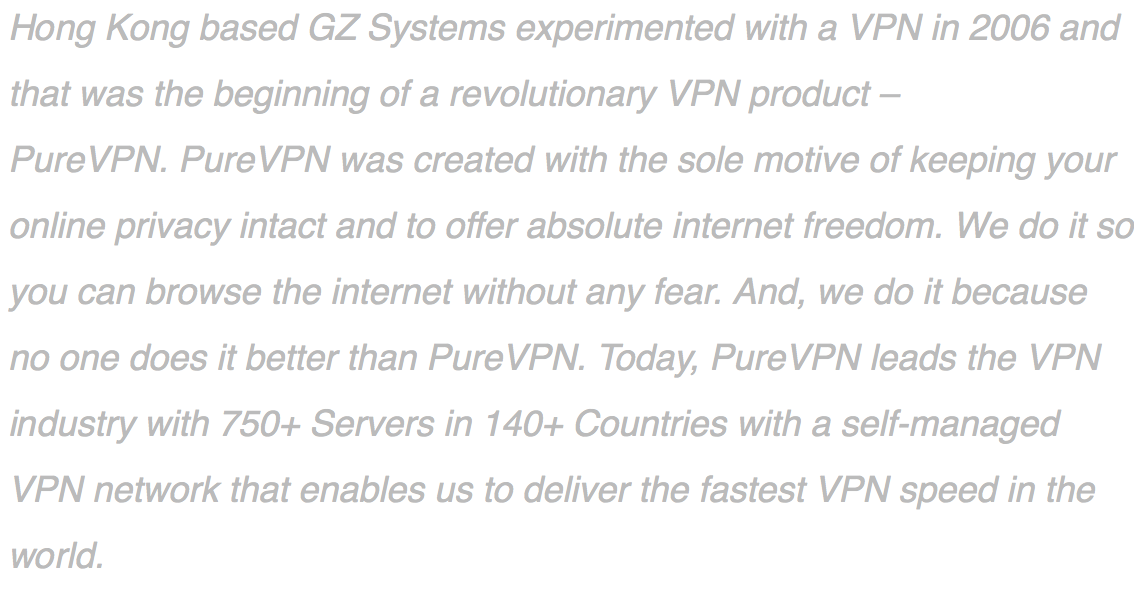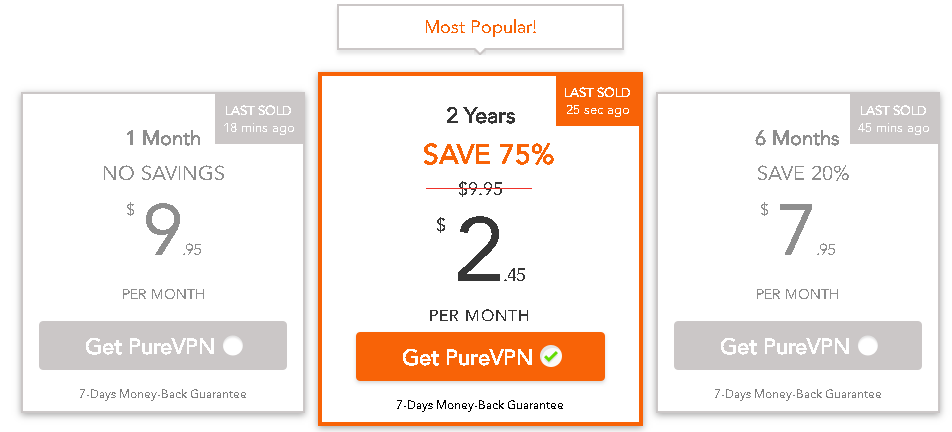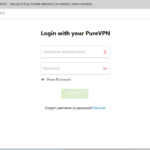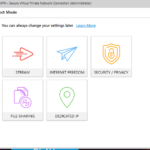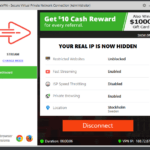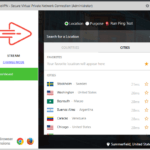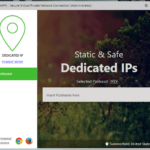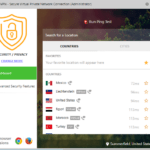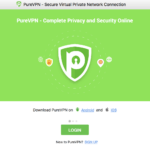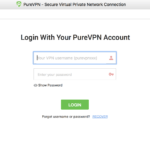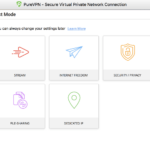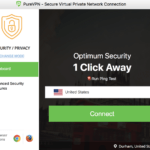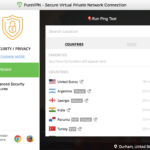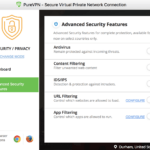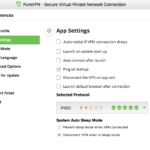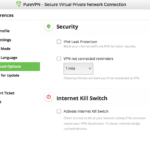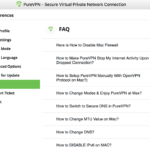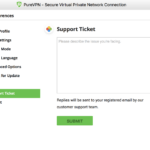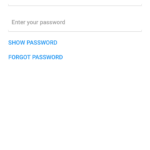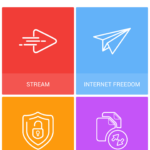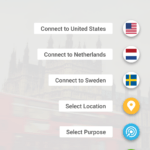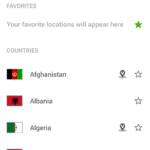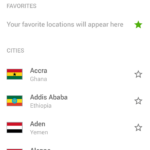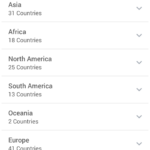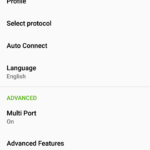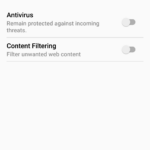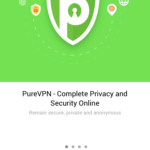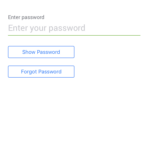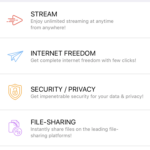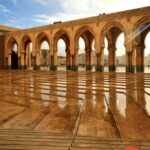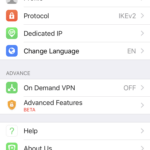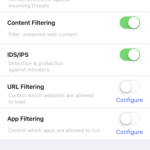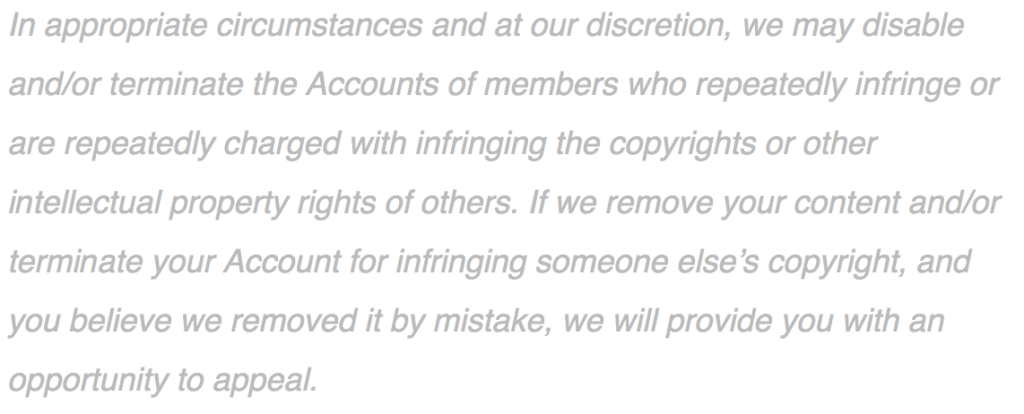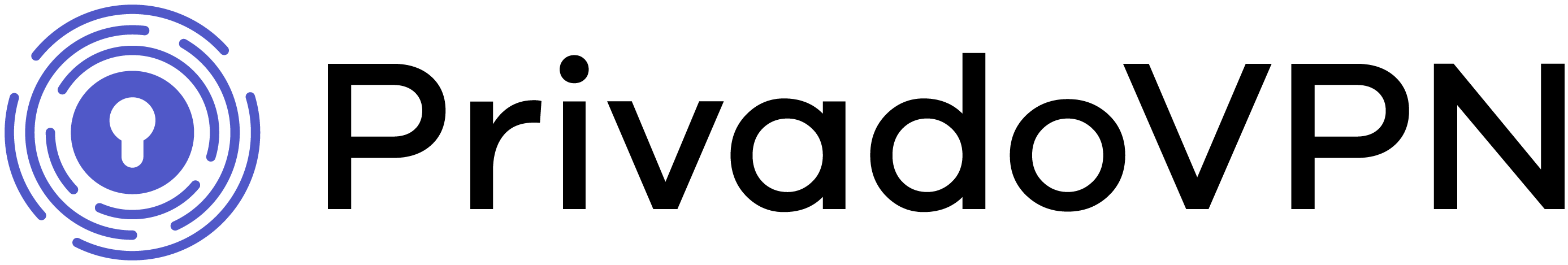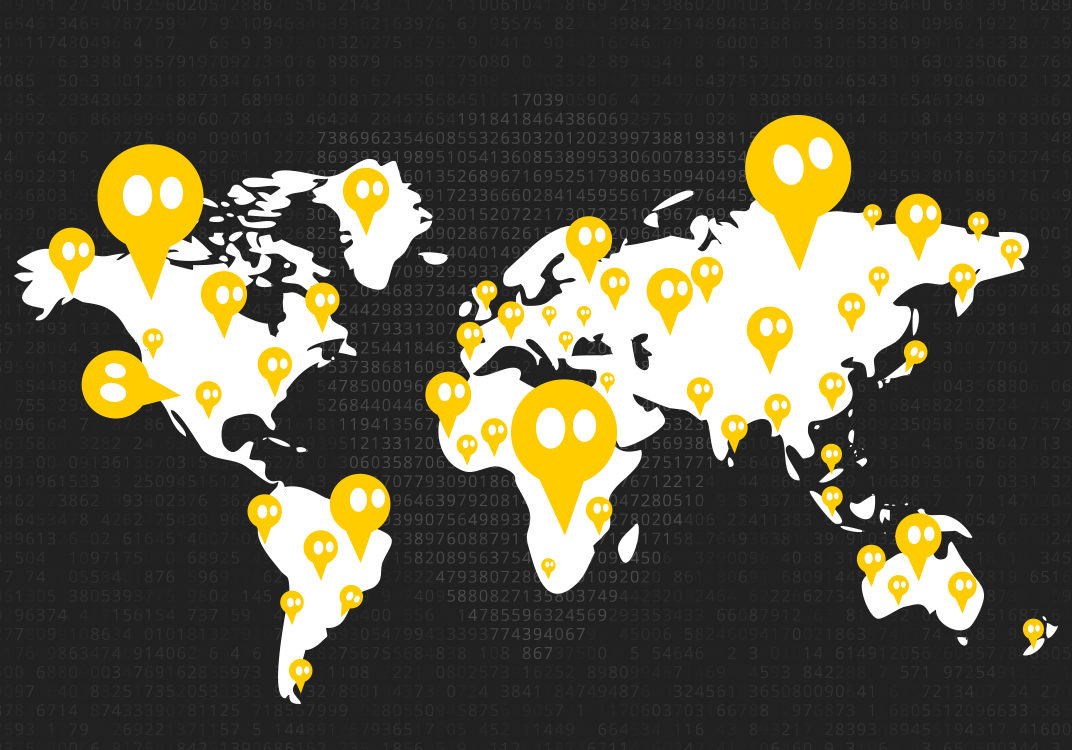PureVPN Review
Who are they? Where are they from?
According to their website, PureVPN is based out of Hong Kong. They have more than ten years of experience as a VPN provider.
PureVPN’s own description:
Price/ Packages
Package Configuration
PureVPN currently offers three pricing options.
- 1 Month: $9.95/month
- 6 Months: $7.95/month
- 1 Year: $4.95/month
- 2 Years: $2.45/month *Special Offer*
All pricing options currently include the features listed below:
- Over 750 VPN servers in more than 140 countries
- Simultaneous connection on 5 devices
- Antivirus/ Anti Malware service
- Ad-blocking
- URL and App filtering
- Split Tunneling
- Unlimited data transfer
- OpenVPN, PPTP, L2TP, SSTP, IKEv2, and SSL protocol options
- 256-bit “military grade” encryption
- 24/7/365 live chat customer support
Payment Options
PureVPN currently offers payment through the following services.
- Major Credit Cards
- Coin Payments
- PayPal
- AliPay
- PaymentWall
- Cashu
- Major Gift Cards
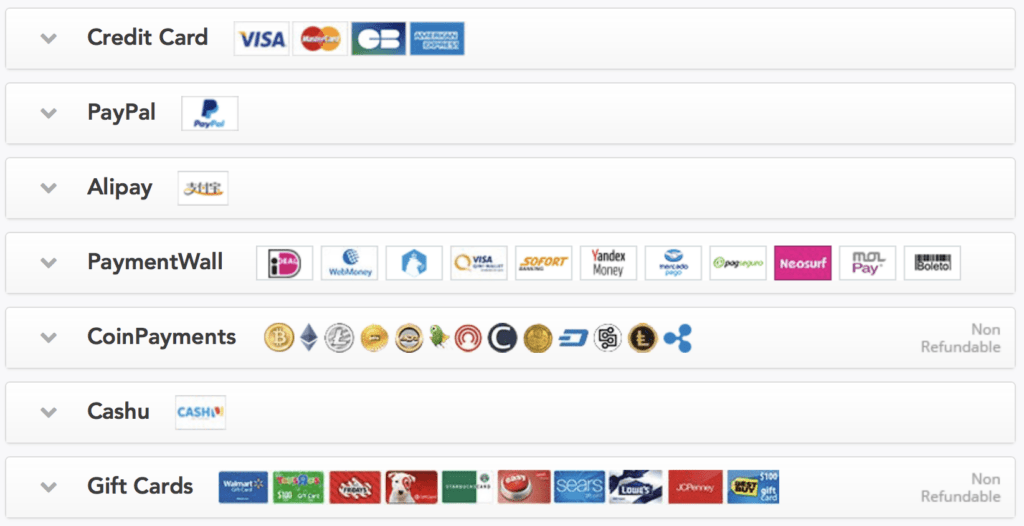
The Ordering Process
PureVPN offers a convenient and standard ordering process for their service. Simply select your desired pricing plan, then input a name, email address, and payment option. Once payment has completed, you will be able to utilize the expansive multitude of services that PureVPN has to offer.
Software and Connectivity
PureVPN currently offers their service for Windows, macOS, iOS, and Android devices. They also offer browser extensions for Chrome and Firefox, Router VPN, and media streaming VPN for Android TV and Amazon Fire TV Stick. From our testing experience, these clients are all very well designed and offer a wide array of advanced settings to better suit your VPN needs.
Windows Client
The tested client v5.19.4 performed very well in nearly every aspect. From download to log in, the user interface is streamlined and simple to understand. After selecting your desired “mode” of VPN connection, you are transferred to the main home page to connect to a multitude of VPN server options.
Server selection is simple and can be divided between either country or city. This allows for a more customizable VPN connection to be achieved and it takes less than ten seconds to get connected and secured.
Some notable advanced options mentioned earlier include an “internet kill switch”, IPV6 leak protection, antivirus and ad blocking, “launch on system startup”, and the inclusion of a mode selection to better customize the VPN connection for your specific needs. The mode selection is a great feature not seen in other VPN’s, allowing the user to change this mode freely when wanting different results out of their VPN connection. For example, a user currently viewing high-risk websites may choose the “Security/Privacy” mode to better protect themselves from cyber attacks.
Overall, the PureVPN Windows Client performs exceptionally well and offers many advanced options to better customize your VPN experience. While the UI could use some improvements, it does not leave much to be desired. The connection speeds were always great and connecting to a server was never an issue.
Mac OS Client
The tested client v5.9.1 downloaded and installed quickly and without issue. It is almost identical to the Windows client, representing the same features and user interface. Upon startup of the application, a PureVPN icon is included in the menu bar of your Mac, so that you can connect to a VPN and change various connection statistics without even opening the program window.
During the several days of testing, we experienced no software issues or connection problems. The program ran just as intended and provided excellent VPN connection strength and speed during the whole testing period. PureVPN effortlessly combines the simplicity of a great VPN interface with the ability to also customize advanced connectivity options.
Android Application
The tested application v5.9.1 was a refreshing change from similar VPN applications, but also represented some minor drawbacks. While it operated just fine as a VPN service and connection speeds were consistently great, the design choices and placement of important features leaves much to be desired.
The UI is not labeled very clearly and much of the screen is utilized by random scenery without any function. The connect button is also not labeled and is placed in the bottom right corner of the screen. To access the settings menu, you must locate the small icon in the top right corner of the screen, which is not labeled as a gear icon like one would think.
The above issues would not be as much of a problem if the majority of the screen was not occupied by a random scenery picture. It pushes the important buttons out of the way and takes some getting used to if you have never used the application before.
Despite all this, it does include great options to choose from and great connection speeds. While the UI of the application does not represent the greatest design choices, the VPN in itself is one of the best we have tested.
iOS Application
The tested application v5.7.0 is very similar to the tested Android version, with a minor change seen in the mode selection page upon opening the application for the first time. Other than this, the iOS application represents the same VPN service and UI as the Android client. Although it still leaves much to be desired in terms of design and actual usability when just starting out, it still inhibits great connection speeds and never dropped a VPN connection throughout the whole testing period.
Connectivity Options
PureVPN currently offers OpenVPN, PPTP, L2TP, SSTP, IKEv2, and SSL protocols. Compared to other VPN services, this is a fairly standard array of connectivity options and is suitable for almost all users.
Speed
Our standard and most reliable testing methods that we found are by downloading from the nearest and fastest HTTP or FTP link for 60 seconds and measuring the average and max transfer rate. Upload and ping tests are performed by the closest beta.speedtest.net server, the most accurate HTML5 speed test thanks to 3000+ servers worldwide.
Speed Testing
[su_tabs]
[su_tab title=”Results from United States’ East Coast”]
The test is performed with a 180 / 60 Mbps wireless connection on the United States’ East Coast, from the server “UNC Chapel Hill” in Chapel Hill, NC. Speed tests with PureVPN active are conducted through the VPN server “US- Virginia” on the OpenVPN protocol. Keep in mind that the max upload speed is only 60Mbps, meaning the VPN could potentially be faster than projected, depending on internet bandwidth.
Download link used: http://mirror.math.princeton.edu/pub/ubuntu-iso/yakkety/ubuntu-16.10-desktop-amd64.iso
Results without VPN
- Server UNC- Chapel Hill
- Ping 3 ms
- Average Upload 55 Mbit/s
- Average Download 122 Mbit/s
- Max Download 131 Mbit/s
Results with PureVPN
- Server US- Virginia
- Ping 22 ms
- Average Upload 46 Mbit/s
- Average Download 105 Mbit/s
- Max Download 116 Mbit/s
PureVPN performed extremely well on the US East Coast when connecting to a nearby Virginia server. The changes in download and upload speed were fairly negligible and can be expected when connecting to any VPN. We were impressed with these results and it can be expected that you will experience the same great speeds due to the variety of server locations, a number of which will likely be fairly close to your true location.
[/su_tab]
[/su_tabs]
Servers
PureVPN currently offers over 750 servers in 140 countries. Compared to other VPN services, this is a large array of server options to choose from. This wide array of servers ensures that upload and download speeds will not be heavily affected due to distance, as one can expect to always be fairly close to an excellent server option.
| Land | Server locations | Land | Server locations |
|---|---|---|---|
| Afghanistan | 2 | Albania | 2 |
| Algeria | 1 | Angola | 1 |
| Argentine | 2 | Armenia | 4 |
| Aruba | 2 | Australia | 34 |
| Azerbaijan | 2 | Austria | 2 |
| Bahrein | 2 | Bahama's | 2 |
| Barbados | 2 | Bangladesh | 2 |
| Belize | 2 | Belgium | 2 |
| Bolivia | 2 | Bermuda | 2 |
| Brazil | 6 | Bosnia | 2 |
| Bulgaria | 2 | Brunei | 2 |
| Canada | 20 | Cambodia | 2 |
| Cape Verde | 2 | Cayman Islands | 2 |
| China | 4 | Chili | 2 |
| Costa Rica | 2 | Colombia | 1 |
| Cyprus | 2 | Croatia | 1 |
| Dominica | 2 | Cuba | 1 |
| Egypt | 2 | Czech Republic | 4 |
| Estonia | 2 | Denmark | 2 |
| Finland | 2 | Dominican Republic | 2 |
| Georgia | 2 | Ecuador | 2 |
| Germany | 63 | Ethiopia | 2 |
| Grenada | 2 | France | 14 |
| Guatemala | 2 | Ghana | 4 |
| Haiti | 2 | Greece | 6 |
| Hungary | 2 | Guyana | 1 |
| Iceland | 2 | Hong Kong | 8 |
| Indonesia | 2 | India | 3 |
| Jamaica | 2 | Ireland | 6 |
| Jordan | 2 | Isle of Man | 1 |
| Kenia | 5 | Italy | 8 |
| Kuwait | 1 | Japan | 2 |
| Laos | 1 | Kazakhstan | 2 |
| Lebanon | 1 | Kirgizstan | 2 |
| Lithuania | 2 | Latvia | 2 |
| Madagascar | 2 | Liechtenstein | 2 |
| Malta | 2 | Luxemburg | 8 |
| Mauretania | 2 | Macau | 1 |
| Mexico | 2 | Malesia | 10 |
| Monaco | 2 | Mauritius | 2 |
| Montenegro | 2 | Moldavia | 1 |
| Myanmar | 1 | Mongolia | 2 |
| New Zealand | 8 | Montserrat | 2 |
| Nigeria | 4 | Morocco | 1 |
| Oman | 2 | Netherlands | 15 |
| Pakistan | 2 | Niger | 2 |
| Papua New Guinea | 1 | Norway | 4 |
| Peru | 2 | Panama | 1 |
| Porto Rico | 1 | Paraguay | 2 |
| Qatar | 2 | Poland | 2 |
| Russia | 8 | Portugal | 2 |
| Senegal | 2 | Romania | 4 |
| Seychelles | 2 | Saudi Arabia | 2 |
| Slovakia | 2 | Serbia | 2 |
| South Afrika | 12 | Singapore | 8 |
| Sri Lanka | 2 | South Korea | 6 |
| Suriname | 2 | Spain | 6 |
| Sweden | 8 | St. Lucia | 2 |
| Tadzhikistan | 2 | Switzerland | 4 |
| Tanzania | 2 | Syria | 1 |
| Trinidad and Tobago | 2 | Taiwan | 4 |
| Tunisia | 2 | Thailand | 4 |
| Turkmenia | 1 | Turkey | 2 |
| UAE | 4 | Turks and Caicos island | 2 |
| Ukraine | 2 | United Kingdom | 56 |
| Venezuela | 1 | United States | 78 |
| Vietnam | 2 | Uzbekistan | 2 |
| Virgin Islands | 2 | Yemen | 1 |
Reliability
The connection reliability of PureVPN was always incredibly stable and fast. There was never any instance where the connection was dropped throughout testing on all devices, ensuring that you will always be protected. The coupling of incredible server speeds with unwavering reliability is arguably the most important factor for a VPN, and PureVPN does not disappoint.
Level of Privacy
PureVPN claims that they will not log any of your activities when connected to one of their VPN servers. This has become industry standard and is a trust between the VPN user and provider to not hand over connectivity logs to potential law enforcement officials, simply because there are no logs to hand over.
However, in PureVPN’s case, claiming that they do not log activities could be considered a blatantly misleading lie. Recently, PureVPN handed activity logs over to the FBI in order to make a confirmed arrest. A link to that article can be found here.
For these reasons, it can be said that PureVPN does not have the privacy of the user in mind. This diminishes the very nature of what a VPN service should stand for and by providing misleading information on their website, PureVPN is labeling themselves as an untrustworthy name in the VPN industry.
Reading PureVPN’s terms of usage, the truth about their “Zero Logging Policy” can be discovered:
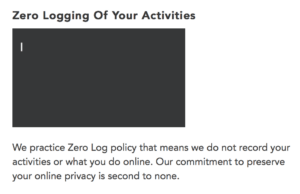
IPv6, DNS and WebRTC IP Leak Test
We tested for IP leaks at https://ipleak.net. PureVPN did not leak our IP through WebRTC and IPv6. It also did not leak the DNS address of our ISP. This is consistent with PureVPN’s claims about their service. Despite this, other users have expressed concern about confirmed DNS leaks when using PureVPN’s service.
[su_row][su_column size=”1/3″]IPv6: [icon name=”fa-check”][/su_column] [su_column size=”1/3″]DNS: [icon name=”fa-check”][/su_column] [su_column size=”1/3″]WebRTC: [icon name=”fa-check”][/su_column][/su_row]
Customer Support
The customer support of PureVPN is very helpful, offering 24/7 live chat that always ensures the customer is taken care of. If you ever were to experience any problems with your PureVPN account or service, a customer support representative is always available. We asked them about their pricing structure and received a response in less than thirty seconds.
Although this service can be regarded as extremely helpful to some, a chat window will appear everytime you visit a new page on PureVPN’s website. It seems as if they are trying to push you into buying their service before even reading the facts about what they provide. This can be viewed from a number of different perspectives, both as a helpful tool or as a simple annoyance.