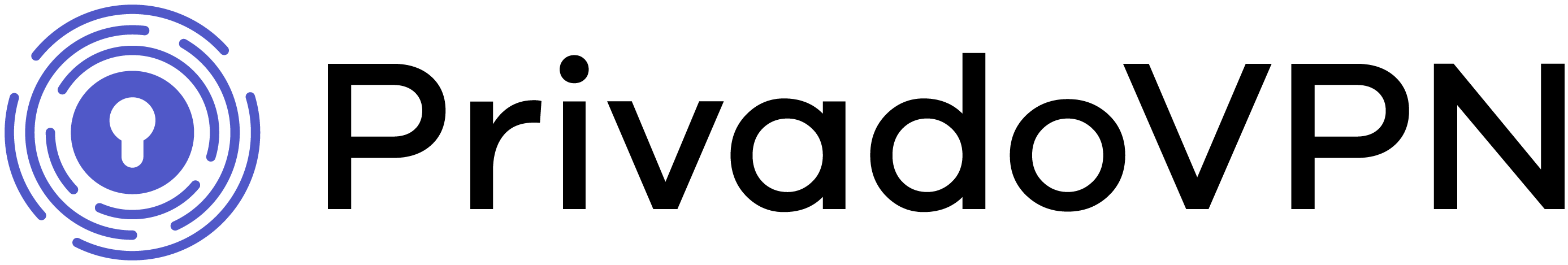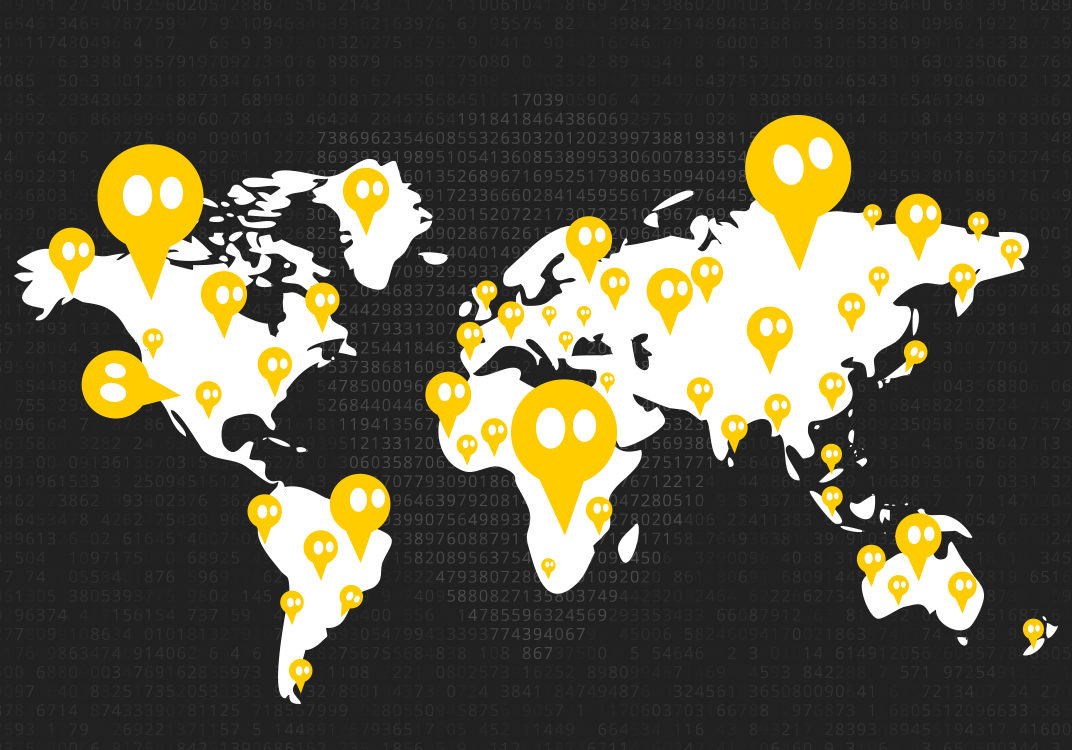Avast SecureLine VPN Review
Who are they? Where are they from?
Avast is based out of the Czech Republic and is well known for its anti-virus software. Worldwide they have more than 400 million users, mainly free anti-virus products. Besides anti-virus, they also launched a VPN service: Avast SecureLine VPN.
According to Avast:
Avast is one of the largest security companies in the world using next-gen technologies to fight cyber attacks in real time. We differ from other next-gen companies in that we have an immense cloud-based machine learning engine that receives a constant stream of data from our hundreds of millions of users, which facilitates learning at unprecedented speeds and makes our artificial intelligence engine smarter and faster than anyone else’s.
Price / Packages
Package Configuration
Each package provides these features:
- Only 55 VPN servers in 34 countries
- Multi-device (five) logins (more expensive packages)
- IPSec and OpenVPN protocols
- 256-bit AES encryption
- P2P support
- 7-day Free Trial
- Customer Support
There are however other VPN providers, that offer more for the same price or less.
The Ordering Process
The ordering process is confusing, especially package choice. Before you start the ordering process, you get an overview of the packages. However, not all packages are shown in this overview and only become apparent during the ordering process. In fact, it actually looks like Avast is ‘hiding’ certain packages on purpose.
One of the cons is that they don’t offer half-yearly or quarterly packages. Many competitors like IPVanish, ExpressVPN and PrivateVPN, make it easy to buy VPN for first-time-users by offering shorter packages.
Payment Options
You can pay Avast Secureline VPN with the three major credit cards, Discover, PayPal and in the Netherlands even with iDeal. Unfortunately, there are no anonymous payment options like bitcoin.
![]()
Packages
Up to 5 devices:
- 1 Month: $8.99
- 1 Year: $79.99 – $6.67 per month
- 2 Years: $149.99 – $6.24 per month
- 3 Years: $219.99 – $6.11 per month
They only show the yearly package upfront. Only when you started the ordering process, you’ll see that they offer a monthly, 2-year and 3-year package as well. The industry standard is a parallel connection of five devices per account, like for example with IPVanish, VyprVPN, and CyberGhost. Others offer even six simultaneous connections with different devices like NordVPN and PrivateVPN.
Single device – 1-year packages:
- PC Annual Package: $4.99/month ($59.99/yr) – Also 3, 5 and 10 PC’s / 2 and 3-year packages.
- Mac Annual Package: $4.99/month ($59.99/yr) – Also 2 and 3-year packages.
- Android Annual Package: $1.64/month ($19.99/yr) – Also 1-month packages.
- iOS Annual Package: $1.64/month ($19.99/yr) – Also 1-month packages.
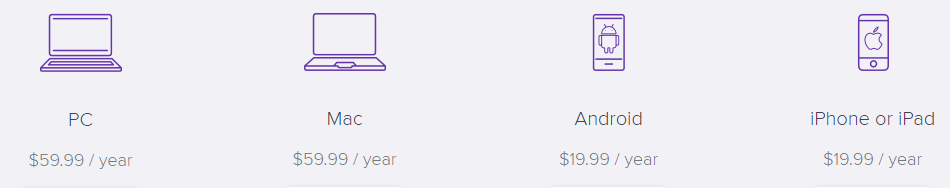
Software & Connectivity
Avast SecureLine VPN runs on Windows, Mac, Android, and iOS. They offer neither browser extensions nor router versions. The interface is simple and therefore easy to use.

Windows Client
The installation of the tested version was quick and easy. It is easy to use and the testing went as expected.
After installation, you can connect the program and click ‘connect’. After that, you can choose between automatic server selection or manual. Automatic server selection finds the closest server, whilst in manual mode, you can choose which country/location you want to connect with.
If your VPN is not connected and you are connecting to an unsecured wifi hotspot, you will get a SecureLine pop-up, asking if you would like to be protected. That is a nice feature because you could easily forget about it.
The biggest advantage of the interface is that it doesn’t restrict your normal work on the computer. It runs unnoticeably in the background and performs its task modestly. Besides that, it doesn’t make your computer any slower.
Connectivity Options
Avast SecureLine VPN offers two connectivity options: the IPSec and OpenVPN protocols. We recommend using OpenVPN because it is the fastest protocol.
Speed
The speed of Avast SecureLine VPN is not bad, but not lightning fast as they claim. Our tests showed that a substantial latency of 16 milliseconds was added with Avast SecureLine VPN connected. The bandwidth dropped from nearly 320 Mbps to about 24 Mbps. Deplorably low.
When speed is important for you, check our IPVanisch speed test.
Servers
They have only 55 servers in 34 countries, which is the smallest amount amongst the major VPN players in the market. But despite that, they are decently spread out over the globe. In the US they have 16 servers, in the UK three, in four other countries two and in all others only one.
The number of servers is comparable with Private VPN. The price is more or less at the same level too, but in our thorough PrivateVPN review you’ll see that PrivateVPN offers a lot more, for example, a ‘Kill Switch’.
| Country | Server Locations | Country | Server Locations |
|---|---|---|---|
| Australia | 1 | New Zealand | 1 |
| Belgium | 1 | Norway | 1 |
| Brazil | 1 | Austria | 1 |
| Canada | 2 | Poland | 1 |
| China | 1 | Portugal | 1 |
| Denmark | 1 | Russia | 2 |
| Germany | 2 | Singapore | 1 |
| Finland | 1 | Spain | 2 |
| France | 1 | Taiwan | 1 |
| Hungary | 1 | Czech Republic | 1 |
| Israel | 1 | Turkey | 1 |
| Italy | 1 | United Kingdom | 3 |
| Japan | 1 | United States | 16 |
| Luxembourg | 1 | South Africa | 1 |
| Malaysia | 1 | South Korea | 1 |
| Mexico | 1 | Sweden | 1 |
| Netherlands | 1 | Switzerland | 1 |
Reliability
Sometimes the connections are not so reliable and many people reported broken or lost connections.
SecureLine VPN has encountered a technical issue
Many people have reported getting errors like “SecureLine VPN has encountered a technical issue”. You can try to fix it but we would recommend uninstalling SecureLine and use one of our top VPN recommendations.
Level of Privacy
Although Avast claims that SecureLine VPN does not keep any logs, they contradict themselves on their own website. On the ‘VPN Privacy Policy’ page under the last chapter called ‘Logging Policy And Use’ they indicate that they store your internet traffic for three months in all cases. Furthermore, they indicate that when you breach the End User Agreement including the Acceptable Use Policy, they will keep your traffic logs for an indefinite time.
Besides that, they confirm they will hand over your internet logs if they are legally compelled to do so. In other words, it is just as easy for the authorities to get your internet traffic logs when you are using Avast SecureLine VPN as when you are using no VPN at all.
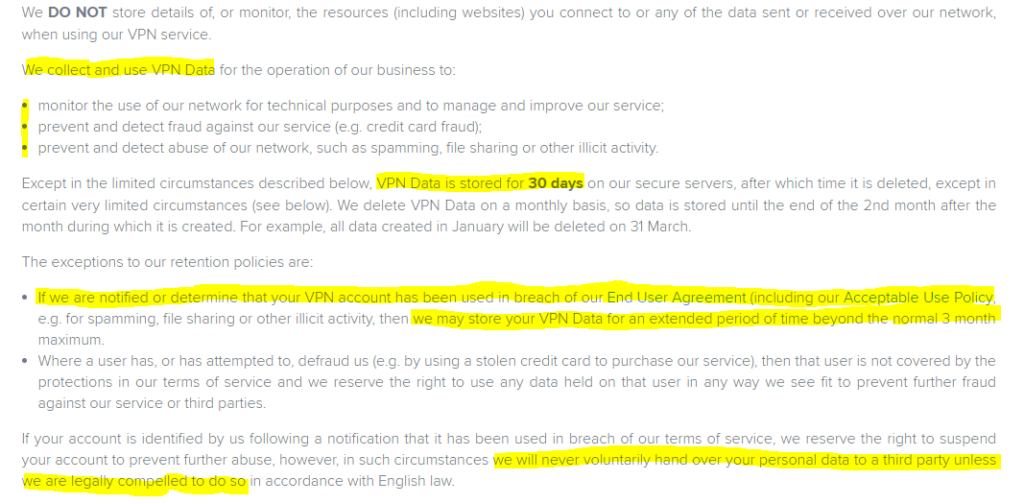
Of course, VPN should not be used as a carte blanche for criminal behavior. It is probably the other way around. VPN is often used to protect oneself against unauthorized actions of authorities and security services, which have blatantly been violating human rights and federal/state laws lately.
Is Avast VPN good for torrenting?
It is definitely not recommended to use SecureLine VPN for torrenting or watching Popcorn Time without a VPN. The authorities can issue a complaint with Avast and follow the legal procedures to claim your traffic logs, which is just as easy or easier than getting it from your internet provider in case you didn’t have VPN. For torrenting and similar purposes, there are much better Torrent VPN’s.
This level of privacy reminds us of the free VPN providers that we recently tested.
The privacy problem of Avast is the single biggest downside of this VPN service. The privacy level of this service is beyond low. When you are looking for a safe VPN service and privacy plays an important role, why don’t you read our NordVPN analyses? That is one of the safest VPN services we have tested.
It is truly amazing that a privacy product from Avast does not take privacy seriously. In 2017 Avast’s antivirus program CCleaner actually contained a virus, which consequently infected 2.27 million customer systems.
Avast VPN blocking uTorrent
There are plenty of people complaining about Avast on blogs and forums. The general complaint is that Utorrent doesn’t work with Avast Secureline VPN. Typically the download speed drops to zero with Secureline VPN connected. Avast help desk usually recommends to try it via the P2P server locations and might also suggest reinstalling SecureLine.
We haven’t found a single case that reported the uTorrent problem was resolved. Learn about setting up uTorrent with a VPN.
Support
Avast does not have a separate customer support structure for SecureLine VPN. At their customer service page, you can only choose between the many anti-virus programs. They try to forward VPN customers as much as possible to their forums, but there are few forums concerning VPN.
They do however offer telephone support if you can find it on their website. For users that like good quality customer support, ExpressVPN offers much better support. You can find everything about it in our profound ExpressVPN analyses.